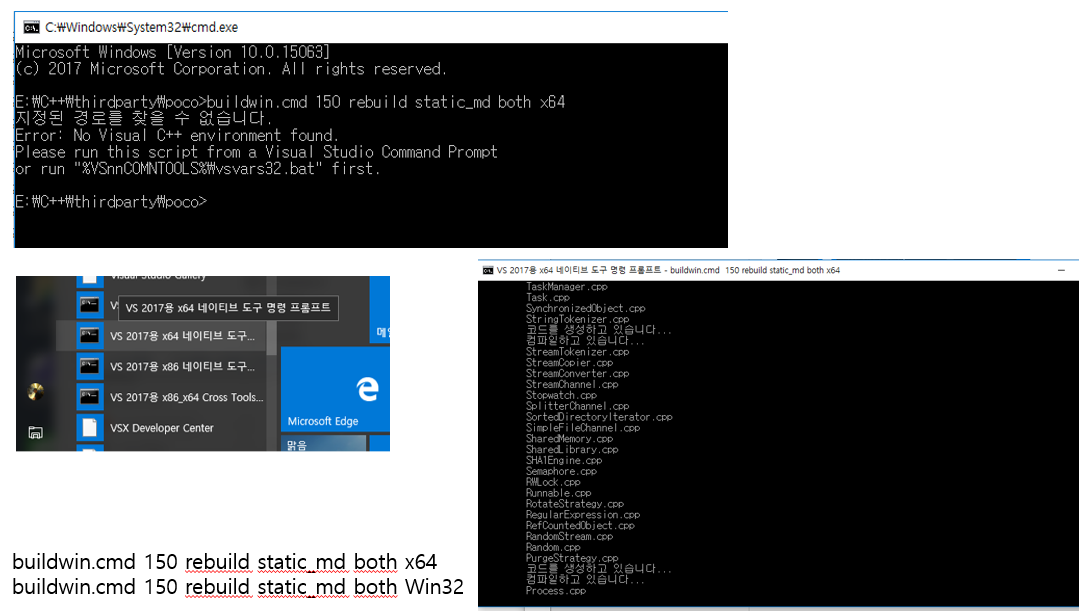C++- Poco 라이브러리 Visual Studio 2017 에서 빌드 하기
poco 라이브러리를 Visual Studio 2017 에서 빌드하려면 아직 쉽게 되지 않는다.
아래처럼 Visual Studio 2017 설치 메뉴에 있는 콘솔 프로그램을 실행해서 빌드 파일을 실행해야 한다.
buildwin.cmd 150 rebuild static_md both x64 buildwin.cmd 150 rebuild static_md both Win32
32bit: buildwin 110 build all both Win32 nosamples notests devenv 64bit: buildwin 110 build all both x64 nosamples notests devenv
poco 라이브러리 1.8 빌드 시 만약 VC의 옵션중 std:c++latest 혹은 std::C++17 이 있으면 ‘std::pointer_to_unary_function’을 찾지 못한다는 에러가 나온다.
이유는 std::pointer_to_unary_function은 C++17 에서 제거 되었기 때문입니다.
poco 빌드와 관련해서 아래 글도 참고 하기 바란다. Poco Library 빌드하기 2
이 글은 2017-11-15에 작성되었습니다.